What is a Workbook?
In Microsoft Excel a workbook is a collection of one or more spreadsheets, also called worksheets, in a single file.
Below is an example of a spreadsheet called "Sheet1" in an Excel workbook file called "Book1." Our example also has the "Sheet2" and "Sheet3" sheet tabs that are also part of the same workbook.
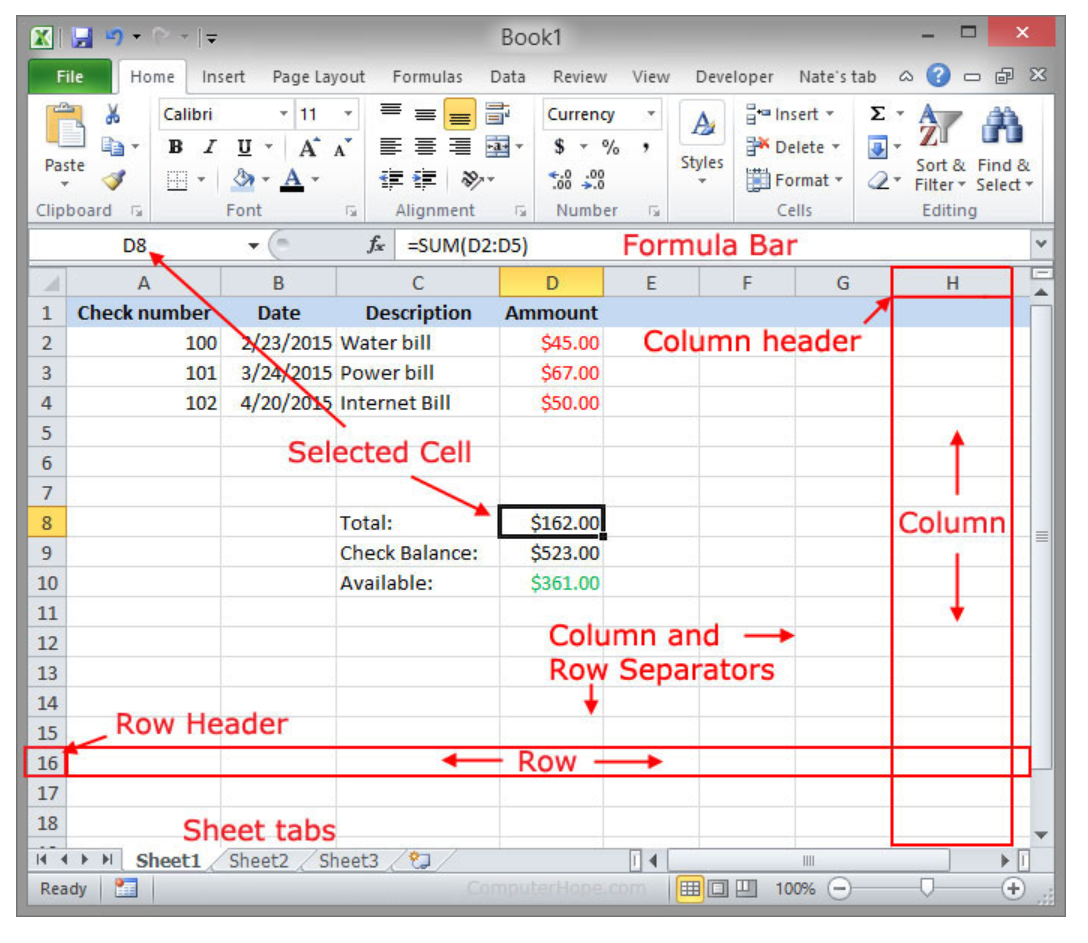
Difference between a workbook, worksheet, and spreadsheet.
Because the terms spreadsheet, workbook, and worksheet are so similar, there can be a lot of confusion when trying to understand their differences.
When you open Microsoft Excel (a spreadsheet program), you're opening a workbook.
A workbook can contain one or more different worksheets that can be accessed through the tabs at the bottom of the worksheet your currently viewing.
What's often most confusing is that a worksheet is synonymous with a spreadsheet.
In other words, a spreadsheet and worksheet mean the same thing.
However, most people only refer to the program as a spreadsheet program and the files it creates as spreadsheet files.
How to create a new workbook
To create a new workbook in Microsoft Excel follow the steps below for your version of Excel.
Microsoft Excel 2013 and later
1.Open Excel.
2.Click the File
3.Click New
4.Under Featured, click Blank workbook.
Microsoft Excel 2010
1.Open Excel.
2.Click the File tab at the top of the window.
3.Click New
4.Click Blank workbook.
Microsoft Excel 2007
1.Open Excel.
2.Click the Office Button
3.Select Blank and recent.
4.In the right pane double-click Blank workbook.
What is an Operating System? » Computer Shortcut Keys and their Functions » Keyboard Function
Short Stories for Kids - Moral Stories – English Short Stories for Children - Moral Stories for Kids - Stories for Kids - Funny Story for Kids - Scary Stories for Kids - Really Funny Short Stories - Bedtime Stories
Proverb Stories
Powerful Motivational Quotes for Students » Success Quotes » English Short Stories for Kids
Cabin Crew Jobs & Career Advice » Secretary Job Description » Receptionist Job Description » Top 100 Interview Questions and Answers » How to Prepare for an Interview » How to Write a CV » How to Choose a Career » Computer Shortcut Keys and their Functions
Scholarships in Australia » Scholarships in Austria » Scholarships in Belgium » Scholarships in Canada » Scholarships in Germany » Scholarships in Ireland » Scholarships in Italy » Scholarships in Japan » Scholarships in Korea » Scholarships in Netherlands » Scholarships in Switzerland » Scholarships in UK » Scholarships in USA
Scholarships for Study in Africa » Scholarships for African Students » Undergraduate Scholarships » African Women Scholarships & Grants » Developing Countries Scholarships » Erasmus Mundus Scholarships for Developing Countries » Fellowship Programs » Funding Grants for NGOs » Government Scholarships » LLM Scholarships » MBA Scholarships » PhD and Masters by Research Scholarships » Public Health Scholarships - MPH Scholarships » Refugees Scholarships » Research Grants » Scholarships and Grants
Scholarships in Australia » Scholarships in Austria » Scholarships in Belgium » Scholarships in Canada » Scholarships in Germany » Scholarships in Italy » Scholarships in Japan
Scholarship 2026/27
Current Scholarships 2026/2027 - Fully Funded
Full Undergraduate Scholarships 2026 - 2027
Fully Funded Masters Scholarships 2026 - 27
PhD Scholarships for International Students - Fully Funded!
Funding Opportunities for Journalists 2026/2027
Funding for Entrepreneurs 2026/2027
***
